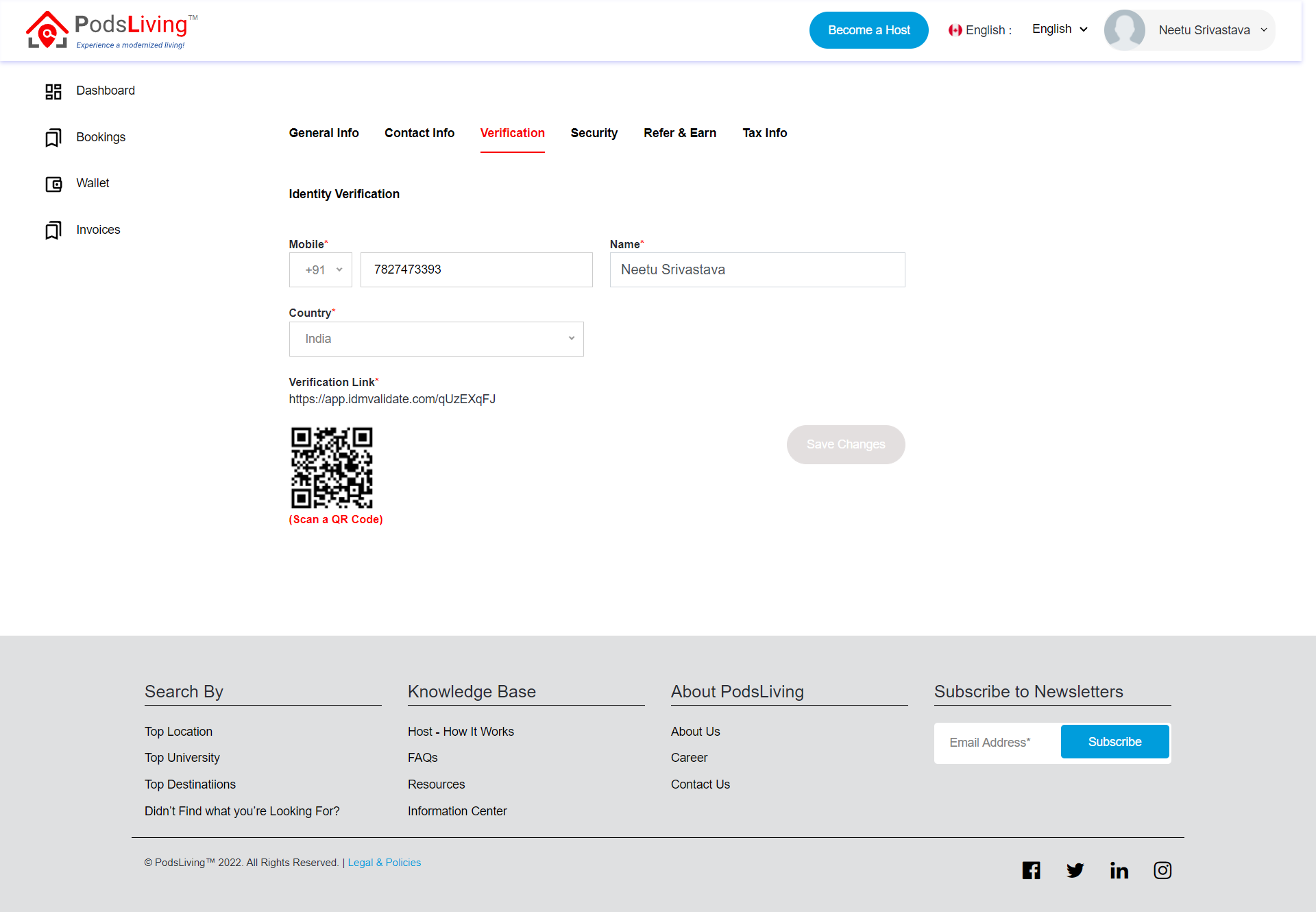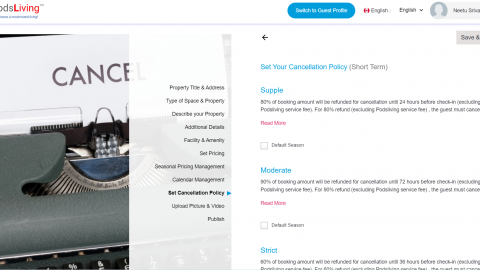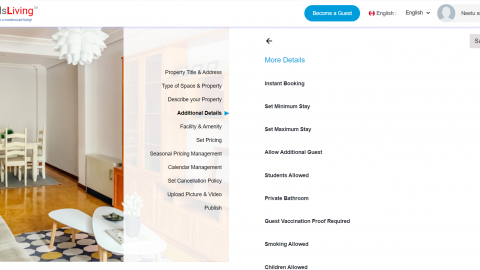1. Go to https://www.podsliving.ca/ and Login to your account. Open dashboard page. Then click on profile name. it will appear sub-menu in dropdown. Select and Click on my profile.
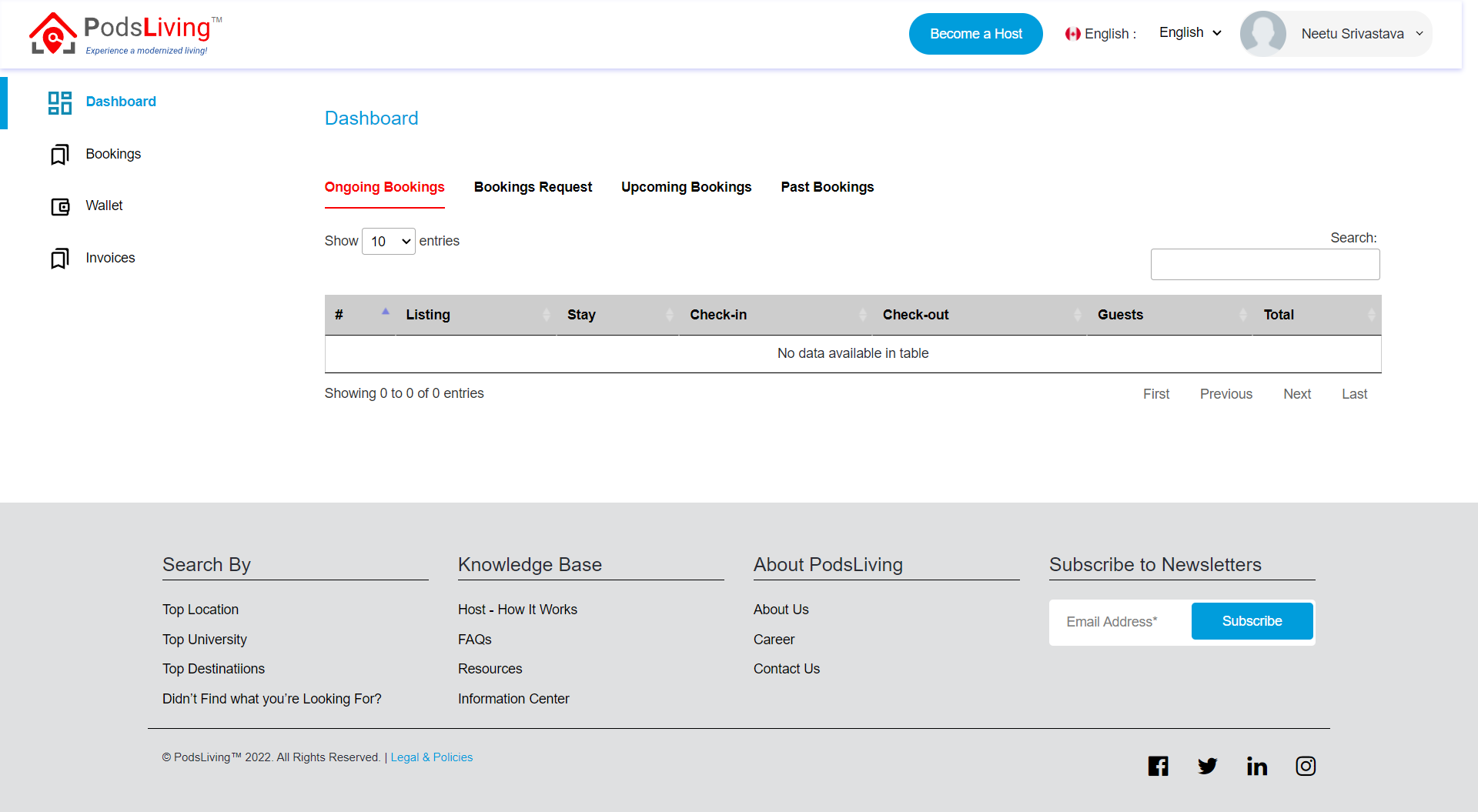
2. You can see profile details on profile page. Here 6 menu will appear (General, Contact info,Verification , Security, Refer &Earn and Tax info). Click on Verification menu and go to verification page.
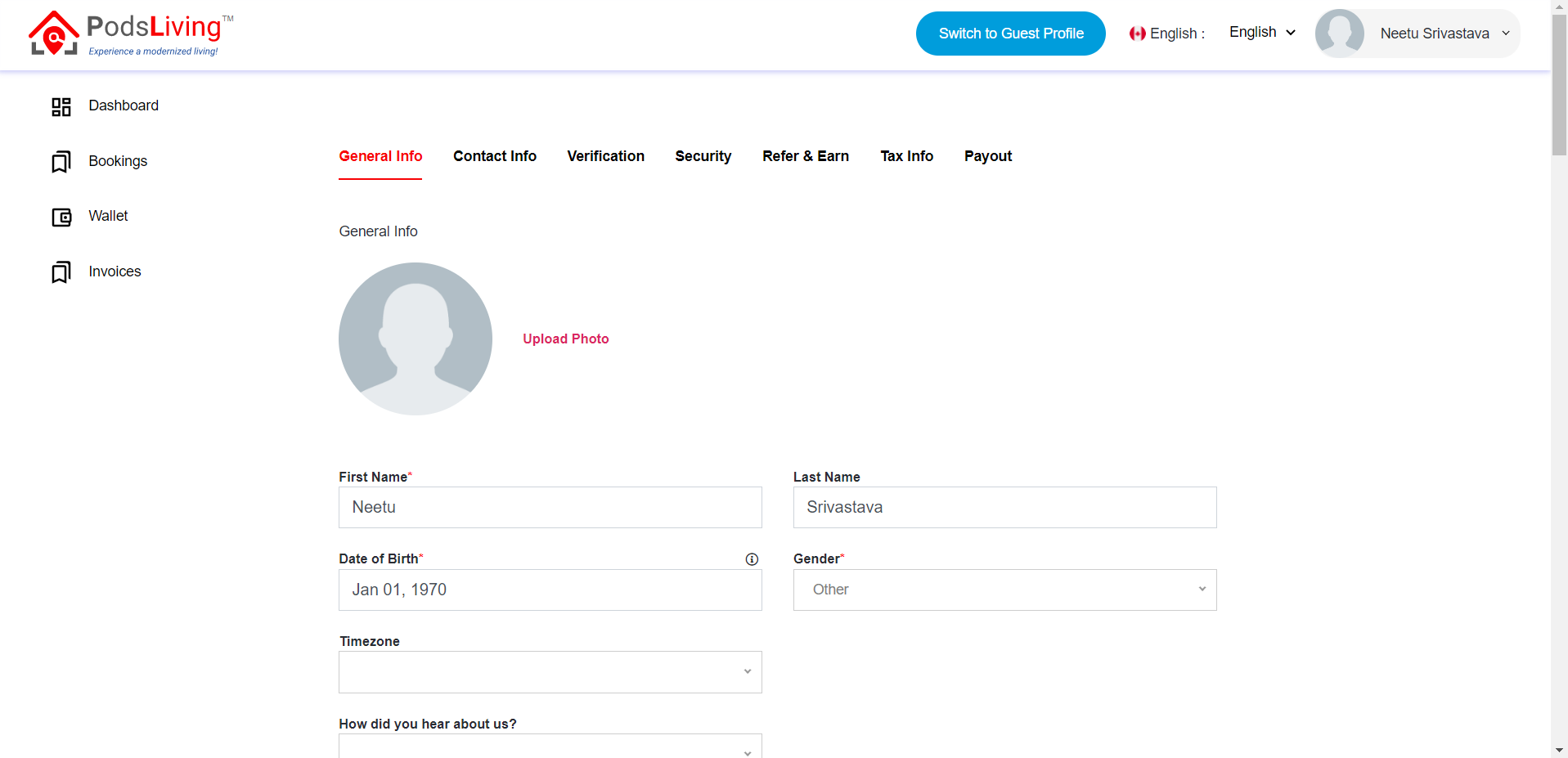
3. Fill the Mobile no, Name and Country name and click on the save changes button. It will send the verification link to the registered mobile no for verification.